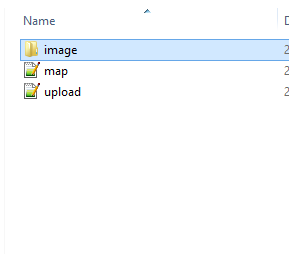CREATE CAPTCHA CODE IN PHP
What is Captcha?
CAPTCHA=Completely Automated Public Turing test to tell Computers and Humans Apart.Captcha
is one way to Secure Your Website But not Only
Advantages:-
Protecting
Your Registeration Form
Preventing
Spam Comments
)
Online
Shopping More Secure
Protect Email AccountsFirst You Create Image Using PHP
<?php
session_start();
$chars="ABCDEFGHIJAKLMNOPQabcdefghijklamnopq1234567890";
$cap=substr(str_shuffle($chars),0,6);
$_SESSION['captcha']=$cap;
$image = imagecreate(100, 20);
$background = imagecolorallocate($image, 128,128,128);
$foreground = imagecolorallocate($image, 255,255,255);
imagestring($image,5,5,1,$cap,$foreground);
header("content-type:image/jpeg");
imagejpeg($image);
imagedestroy($image);
$size=getimagesize($image);
?>
/** Number Captcha */
<?php
<?php
session_start();
$a=rand(1,20);
$b=rand(1,22);
$total=$a+$b;
$math = "$a"." + "."$b"." =";
$_SESSION['captcha'] = $total;
$background = imagecolorallocate($image, 128,128,128);
$foreground = imagecolorallocate($image, 255,255,255);
imagestring($image,15,55,15,$math,$foreground);
header("content-type:image/jpeg");
imagejpeg($image);
imagedestroy($image);
$size=getimagesize($image);
$image = imagecreate(200, 50);
?>
Next Create Your Registeration Form With Captcha
<html>
<head> </head>
<title> Captcha </title>
<link rel="icon" href="/img/chennai.jpeg">
<style>
.col1{
height:100%;
width:100%;
position:relative;
}
.col2{
position:absolute;
width:25%;
height:35%;
background-color:#e9e6e6;
margin-top: 20%;
margin-left: 35%;
}
font-family: "Helvetica Neue",Helvetica,Arial,sans-serif;
font-size: 14px;
line-height: 1.42857143;
color: #333;
.fm{
margin-left:20%;
}
.inpt{
height: 28px;
padding:6px 12px;
width:80%;
border: 1px solid #ccc;
border-radius: 4px;
color:#555;
}
.btn{
border: 1px solid transparent;
border-radius: 4px;
height: 11%;
width: 42%;
background-color: #ED6D62;
color:white;
left: 81px;
position: absolute;
}
img{
padding-left: 32px;
margin-right: -15px;
margin-left: -15px;
margin-top: 0px;
margin-bottom: 0px;
padding-top: 0px;
padding-bottom: 0px;
padding-left: 0px;
padding: 0px;
}
</style>
<body>
<div class=" col1 ">
<div class=" col2 ">
<br>
<form method=" post " action="" class="fm">
<input type =" text " class =" inpt " name=" reg " placeholder = " Enter Your Regno" required> <br>
<br>
<input type=" text " class=" inpt " name=" name " placeholder=" Enter Your Name " required> <br>
<br>
<input type=" text " class=" inpt " placeholder=" Enter Your city " name=" cy "> <br>
<br>
<input type=" text " class=" inpt " placeholder=" Enter Your Captcha " name=" cap " required> <br>
<br>
<img src=" /img/captcha.php " alt=" php captcha image"><br>
<br>
<br>
<input type=" submit " name=" sub " class=" btn " value="check">
</form>
</div>
</div>
</body>
</html>
<?php
session_start();
$captcha=$_SESSION['captcha'];
if(isset($_POST['sub'])){
$regno =$_POST['reg'];
$name =$_POST['name'];
$city =$_POST['cy'];
$cap =$_POST['cap'];
if($captcha == $cap){
echo "<script> alert (' All inputs are Valid '); </script>";
}
else{
echo "<script> alert (' All inputs are NOT Valid '); </script>";
}
}
?>
OutPuts:
Next Create Your Registeration Form With Captcha
<html>
<head> </head>
<title> Captcha </title>
<link rel="icon" href="/img/chennai.jpeg">
<style>
.col1{
height:100%;
width:100%;
position:relative;
}
.col2{
position:absolute;
width:25%;
height:35%;
background-color:#e9e6e6;
margin-top: 20%;
margin-left: 35%;
}
font-family: "Helvetica Neue",Helvetica,Arial,sans-serif;
font-size: 14px;
line-height: 1.42857143;
color: #333;
.fm{
margin-left:20%;
}
.inpt{
height: 28px;
padding:6px 12px;
width:80%;
border: 1px solid #ccc;
border-radius: 4px;
color:#555;
}
.btn{
border: 1px solid transparent;
border-radius: 4px;
height: 11%;
width: 42%;
background-color: #ED6D62;
color:white;
left: 81px;
position: absolute;
}
img{
padding-left: 32px;
margin-right: -15px;
margin-left: -15px;
margin-top: 0px;
margin-bottom: 0px;
padding-top: 0px;
padding-bottom: 0px;
padding-left: 0px;
padding: 0px;
}
</style>
<body>
<div class=" col1 ">
<div class=" col2 ">
<br>
<form method=" post " action="" class="fm">
<input type =" text " class =" inpt " name=" reg " placeholder = " Enter Your Regno" required> <br>
<br>
<input type=" text " class=" inpt " name=" name " placeholder=" Enter Your Name " required> <br>
<br>
<input type=" text " class=" inpt " placeholder=" Enter Your city " name=" cy "> <br>
<br>
<input type=" text " class=" inpt " placeholder=" Enter Your Captcha " name=" cap " required> <br>
<br>
<img src=" /img/captcha.php " alt=" php captcha image"><br>
<br>
<br>
<input type=" submit " name=" sub " class=" btn " value="check">
</form>
</div>
</div>
</body>
</html>
<?php
session_start();
$captcha=$_SESSION['captcha'];
if(isset($_POST['sub'])){
$regno =$_POST['reg'];
$name =$_POST['name'];
$city =$_POST['cy'];
$cap =$_POST['cap'];
if($captcha == $cap){
echo "<script> alert (' All inputs are Valid '); </script>";
}
else{
echo "<script> alert (' All inputs are NOT Valid '); </script>";
}
}
?>
OutPuts: