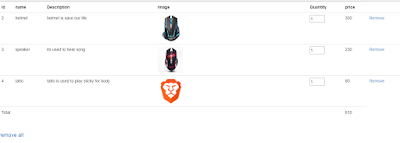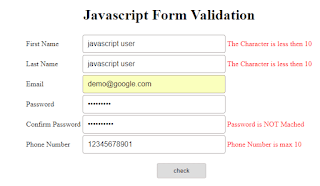PHP Using Shopping Cart
Index.php:
<!DOCTYPE html>
<html>
<head>
<style>
.overlay {
background: #304352;
opacity: 0.4;
position: absolute;
right: 0;
}
.overlay1 {
background: #fff;
opacity: 0.4;
position: absolute;
top: 0;
left: 0;
right: 0;
}
</style>
<style>
.overlay {
background: #304352;
opacity: 0.4;
position: absolute;
right: 0;
}
.overlay1 {
background: #fff;
opacity: 0.4;
position: absolute;
top: 0;
left: 0;
right: 0;
}
</style>
<title> Admin Panel </title>
</head>
<script src="js/jquery.js"> </script>
<link rel="stylesheet" type="text/css" href=" css/bootstrap.min.css">
<body>
<div class="container">
<div class="row">
<center> <h1> Shopping Cart </h1> </center>
<div class="col-md-12">
<ul type="none">
<?php $con=mysqli_connect("localhost","root","","test");
$sql=" select * from product ";
$res=$con->query($sql);
while($row= mysqli_fetch_array($res)){
?>
<li >
<div class="col-md-3" >
<img width="100%" src="images/<?php echo $row['image']; ?>" >
<center>
<h4> <?php echo $row['pname']; ?> </h4>
<h4> <?php echo $row['pdesc']; ?> </h4>
<h4> <?php echo "$".$row['price']; ?> </h4>
<a href="index.php?id=<?php echo $row['id']; ?>" class="btn btn-danger"> Add cart </a>
</center>
</div>
</li><?php } ?>
</ul><br>
<h4><a href="show.php" target="_blank">Show cart</a></h4>
</div>
</div>
</div>
</body>
</html>
<?php
session_start();
if(empty($_SESSION['cart']))
$_SESSION['cart']=array();
if(isset($_GET['id'])){
array_push($_SESSION['cart'],@$_GET['id']);
}
?>
Show Product:
<?php
$con=mysqli_connect("localhost","root","","test");
if(!isset($_SESSION['cart']) or $_SESSION['cart']==NULL)
echo " No product";
else{
$id=implode(',',$_SESSION['cart']);
$sql=" select * from product where id in($id) ";
$res=$con->query($sql);
echo "<table class='table table-hover'><tr>
<th> Id </th> <th> name </th> <th> Description </th><th> Image </th> <th> Quantity </th> <th> price </th>
</tr>";
$price=0;
while($row=mysqli_fetch_array($res)){
$price+=$row['price']*$row['quantity'];
echo "
<tr>
<td> ".$row['id']." </td>
<td> ".$row['pname']." </td>
<td> ".$row['pdesc']." </td>
<td> <img width='18%' src='images/".$row['image']."' </td>
<td> <input style='width:50px;' value='".$row['quantity']."' type='text' onkeyup='inc(".$row['id'].")' name='qty[]' id='qty".$row['id']."'></td>
<td id='s".$row['id']."'>".$row['price']*$row['quantity']." </td>
<td> <a href='?rm=".$row['id']."'> Remove </a> </td>
</tr>
";
}echo " <tr>
<td colspan='5'>
Total
</td>
<td> ".$price." </td>
</tr>
</table> <br>";
echo " <h4> <a href='?all'> remove all </a> </h4>";
}
Remove Product :
<?php //Remove All
session_start();
if(isset($_GET['all'])){
unset($_SESSION['cart']);
}
else if (isset($_GET['rm'])){ //Remove Particular cart
foreach ($_SESSION['cart'] as $key => $pro) {
if($pro==$_GET['rm']){
unset($_SESSION['cart'][$key]);
}
}
}
?>
Increase Quantity:
<script type="text/javascript">
function inc(e){
var qty=document.getElementById('qty'+e).value;
$.post("inc.php",{id:e,qty:qty},function(data){
document.getElementById('s'+e).innerHTML=data;
});
}
</script>
<?php
session_start();
$con=mysqli_connect("localhost","root","","test");
if(isset($_POST['id'])){
$id=$_POST['id'];
$qty=$_POST['qty'];
$sql=" update product set quantity='$qty' where id='$id' ";
$con->query($sql);
$sql=" select * from product where id='$id' ";
$res=$con->query($sql);
while($row=mysqli_fetch_array($res)){
$price=$row['quantity']*$row['price'];
echo $_SESSION['price']=$price;
}
}
?>
# 3 Files
1.index.php
2.show.php
3.inc.php
Output: